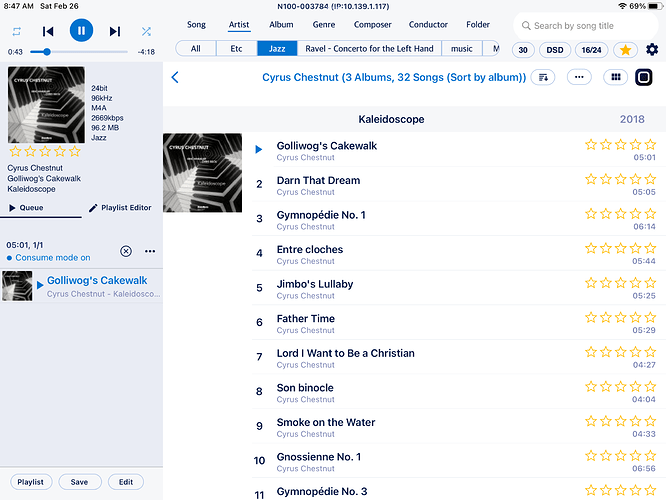I just got an email from FedEx that the SGCD is on its way home! Delivery is projected for Sunday. Can’t wait to get it back in the system and start listening again! With any luck, the Aurender will work with its USB input now, too. Since that was the reason it went in, if it doesn’t work, this whole thing was a waste of time. ![]()
It arrived shortly after noon, delivered by a very nice and conscientious young man, and the box looks like I might have driven it here from Boulder myself, on a nice blanket in the back seat of my car. Now to get it back into the system and see if I can make any noise with the Aurender…
Success! I have no idea what they did in Boulder, but I’m now getting genuine music from the Aurender through the USB input, and so far it sounds fabulous on some stuff on Qobuz.
The next challenge will be wading into network waters to see if I can get the Aurender to pull files over the network from my iMac. That’s where I’m way over my head…
If it’s anything like most Mac-compatible audio devices, it will be the easiest thing. Go into the Mac audio out settings and it should recognize the Aurender as an output device. In either case, congrats on the arrival of the GCD.
Heck yeah Craig, glad it’s up and running now. The fun of network audio!
The “fun” of network audio!
Fixed it for you. ![]()
Hey Craig,
Have you gotten into pulling files off of your local setup yet?
Not yet, I haven’t had time do anything yet except collect info from the Aurender website knowledge base. With that and your suggestion above, and a bit of luck, I’ll be able to bluff my way through. ![]() My goal is to a) play my hi-res downloads (stored on the iMac) through the Aurender; b) play my regular iTunes library (stored on an external drive plugged into the iMac) through the Aurender; and c) be able to manage the files on the Aurender’s internal drive (adding by moving them across the network) from either the Aurender controller app on my iPad, or sitting at the iMac in the home office. If it turns out I can’t make those connections, I may just put all of the tracks on an external drive and plug it into the Aurender’s USB input, but that’s a last resort, as there are a ton of them (I would guess well over 1TB) and the drive would need to be moved back to the computer for adding files whenever I get a new disc to rip. Kind of inconvenient.
My goal is to a) play my hi-res downloads (stored on the iMac) through the Aurender; b) play my regular iTunes library (stored on an external drive plugged into the iMac) through the Aurender; and c) be able to manage the files on the Aurender’s internal drive (adding by moving them across the network) from either the Aurender controller app on my iPad, or sitting at the iMac in the home office. If it turns out I can’t make those connections, I may just put all of the tracks on an external drive and plug it into the Aurender’s USB input, but that’s a last resort, as there are a ton of them (I would guess well over 1TB) and the drive would need to be moved back to the computer for adding files whenever I get a new disc to rip. Kind of inconvenient.
Cool. I’m just eager to share notes about our respective streamers.
I managed to mount the Aurender as a connected server on my iMac. It was actually easy, as soon as I realized it popped up with the wrong default user name (it showed the one from my Mac rather than the one for the Aurender).
I’ve tried copying some sample albums from my Mac’s drive to the Aurender over the network, and am planning to go to the listening room to see if it was successful.
I haven’t yet tried to get the Aurender to read and play files that are on the Mac. That seems to be an area where the Aurender knowledge base lacks tips or instructions. At least as far as I’ve seen yet.
I’ve also gone into Apple Music on the Mac (formerly iTunes) and saw the Aurender was listed as an output device, and checked its box. We’ll see what that does at the Aurender’s end. I don’t know if that’s what you meant, @Whoadie, but we’ll see what happens anyway.
The first experiment was successful. The Cyrus Chestnut albums I copied to the unit over the network are there and playing.
So you have built in storage and remote access to files on the Mac/server?
I have access from the Mac to the files on the Aurender, to write, modify, erase. So far I don’t see a way to access the Mac’s files from the Aurender, other than using iTunes remote to play the iTunes library through the Aurender. But in doing that, I can’t tell if the Aurender is getting the files over the network and is being controlled by the iTunes remote app on the iPad, or if the iPad is pulling the files over Wi-Fi and only pushing them to the Aurender via Bluetooth. Probably doesn’t make any difference for that library.
That does make sense. I’m not sure of what the industry/technical terms (thrown around on the forum quite a bit) of it, but I’m familiar with a streamer accessing a shared drive, but not the actual computer. Case in point, I experimented with connecting a standalone hard drive directly to my router and the Auralic could pull the files from it. It was essentially a shared drive by anything on my network at the point, not connected directly to any end device. I suspect the Aurender works much the same and you just haven’t stumbled upon it yet. Someone here is bound to know what I’m rambling on about is called. In either case, I’m glad you’re getting things together.
For those interested, here’s the latest in the integration of the Aurender into my system.
As noted above, I was able, pretty easily actually, to get the iMac to find the Aurender’s drive on the network, and transfer files to it. And those files show up just fine in the Aurender Conductor app on my iPad, and they play flawlessly. But I still held out hope of getting the Aurender to find files located on my iMac, and play them over the network without moving or copying them to the Aurender’s drive. So I emailed Aurender’s support people to ask how to accomplish it. They’re reported to be very responsive to their customers. And they were, but not in the way I was expecting. This is what they said, verbatim:
Unfortunately there is really not a great way to do what you’re suggesting. (There is a way…but it’s a pain in the butt and prone to inducing brain damage.)
Well, two points for honesty, as they say, and maybe another point for humor. They asked why I wanted to do this, and I admitted that it came down to the simple matter of storage. I was afraid that between my couple thousand CDs and the few dozen or so hi-res downloads I own, I’d max out the Aurender’s 2TB capacity. So they suggested I either add a second drive to the Aurender, or swap the 2TB drive out for a 4TB model. Again, here’s their honesty on display:
Aurender does not offer any hard drive upgrade service, and replacing the hard drive(s) yourself would void the warranty. However, it is quite easy to do and many users have done it.
The N100 accommodates 2.5" HDDs or SSDs. In most production models, there is room for 2 x 2.5" HDDs/SSDs. You can replace or add another hard drive at your own risk. Any 2.5" drive will work. We recommend Samsung QVO or EVO internal SSDs for best performance and reliability. Here’s how to do it:
1. Make sure the unit is completely shut down and unplugged
2. Use a 2.5 mm hex key to loosen the screws on the top panel. Carefully remove the panel.
3. Unplug the sata cables which plug into the existing HDD(s)
4. Unscrew the Philips screws which hold the HDD mounting bracket onto the chassis.
5. Carefully add or replace the HDD’s with your new one(s)
6. Re-assemble the unit in reverse order of disassembly.
7. Plug it back in and turn it on. Connect to it with the Conductor app.
8. Go to the “song” tab and type “format hdd” in the search bar (all lowercase). Follow the prompts to format the new drive(s)
Note that you should back up any content on the existing drive(s) before replacing those.
I hope this helps! Let me know if you get stuck.
I got the unit used from my brother, and he had it long enough for the warranty period to have expired, so even if it had been transferable, voiding it wasn’t going to be an issue. So I decided to plunge ahead.
When I asked for more specifics about whether my particular unit was set up internally to receive a second drive, the company wasn’t very helpful (no concrete info available as to whether a second cable connection was already there in the machine, or a two-drive mounting bracket), so rather than take a chance by buying another 2TB drive I might not be able to use, I popped for a single 4TB SSD to replace the 2TB HDD. I copied the files I already had back to my iMac, cracked the top of the case open (a very nicely finished thick, heavy aluminum plate, BTW), and found only enough room, cable and bracket for a single drive inside. So I’d made the right choice. I swapped the drives, reassembled the case, plugged it in, ran Aurender’s formatting routine from the iPad (no worries about partitions or maximum drive capacity for the operating system) and in just a couple of minutes I was back in business, moving the copied files back into place over the network.
And now I’ve started the lengthy process of ripping the rest of the collection to the unit. I’m guessing that doing only as many discs as I can fit in the occasional free evening, it’ll take a few months. But that’s OK. And now I have the joy of learning the ins and outs of dBpoweramp and the wrangling of metadata, something that I never had to do much in iTunes. I guess that’s the price you pay for having more control over the process.
Hey Craig,
Nice update. I somehow knew you and I would share parallel experiences. I, too, installed a 4TB drive in the Auralic. Unlike you though, by connecting the Altair to ethernet, I have access to files on most drives connected to my network. As for ripping files to the Aurender, perhaps you can access the internal drive in it via the USB connected to your Mac? This would be where the Mac sees the Aurender as an actual drive you can drag-and-drop files to? That’s been my experience, albeit via ethernet. Ripping to my computer and dragging those files over is much more convenient if you’re able to do it.
I probably could have been clearer. What you describe (if I understood it) is what I’ve been able to do. With the Aurender connected to a mesh node via LAN cable, and the mesh node and the iMac on the same network via wi-fi, I can sit at the iMac and “see” the Aurender’s storage as a network attached drive (or whatever it’s called), and I can copy/move files to and from it without any trouble (other than the fact that the transfer is slow). And in fact, when I rip discs, it’s with a disc reader attached to the iMac, and I have dBpoweramp set up to write the files directly to the Aurender’s drive, so there’s no intermediate shuffling of files needed.
What I was hoping to do (at least when I was concerned about space), but have not been able to do, was to find a way to be able to sit in the listening room with the iPad, and have the Conductor app find and play files that are on the iMac. That’s the setup that the Aurender rep said was so complicated it could lead to brain damage. ![]()
But as long as my whole library doesn’t exceed the approximately 3.5TB available on a 4TB drive, I’ll be fine. If I do ever get to the point where that’s likely to happen, I may just relocate the hi-res files to an external drive and attach it to the Aurender by USB, and leave the internal drive to rips that are limited to redbook resolution. In fact, if it gets really tight I might even delete the redbook rips of my hybrid SACDs, since I’d ostensibly get better performance playing them on the transport. I may be fundamentally lazy, but I have to draw the performance line somewhere, right? ![]()
Though in the interest of fairness, the BluOS app could do this without breaking a sweat. Where it failed was in finding and playing files that were on an external drive attached to the iMac, something their support people admitted was impossible. If I get a minute, I might see if I can plumb the depths of the BluOS network connection details to see if I can replicate the setup in Conductor.
@Craig_Burgess
Aloha,
How is life with the Aurender N100H going?
With a long simmering dissatisfaction with Roon sound quality, and on a whim, I ordered a new (closeout) N100H directly from Aurender. It’s $1100 less than the model which replaces it (N150), free shipping, no sales tax, and a 30 day home trial. Figured why not give it go?
It arrives on Friday.
Aurender has been terrific. I had questions about how to best transfer about 1.4 TB of music for the initial setup. I had read things about album art mix ups, etc. Aurender said “don’t worry”, we’ll set it up for you. Tomorrow they are going to do a Zoom to access my external hard drive and run some sort of Aurender extra friendly software to get the drive in ship compliant shape and ready for the transfer on Friday.
Hopefully it sound as good as their customer service.
About a year ago I bought a Marantz SACD 30n. It plays physical CDs and SACDs so well that my long running computer rig (Roon, HQPlayer, various ancillary boxes) sounded shabby in comparison. The hope is that the Aurender will at least equal the Marantz as a transport feeding the excellent Marantz MMM dac.
Has the Aurender met your expectations? Any Aurender N100H lessons learned along the way?
I’ve been super happy with the N100H. The only disappointment was that I couldn’t connect it to my iTunes library initially, which, as I may have said before, is stored on an external drive connected to my iMac by USB (the iMac is connected to the network wirelessly, and the Aurender is connected to the network by being hardwired to a Linksys Node).
Aurender support has been very responsive, but a little, I don’t know…odd. One of the reasons I gave up on a Node 2i was Bluesound told me the Node would never be able to “see” that external drive on the network, and that to access the library, it had to be on the iMac’s internal drive (which was too small for it). When I asked Aurender support whether the N100H could see the external drive and access those files for playing, they told me, yes, it could, but it’s so complicated as to not make it worth doing. Maybe that’s true, but it seemed an unusual response.
Instead, I decided to re-rip my whole library to the N100H’s internal drive. Unfortunately, that data, stored with FLAC encoding, would be around 3TB, and the existing drive was only 2TB. So I asked support about replacing it with a 4TB SDD, and they said, no problem, it’s super easy, and explained how to do it, but then ended with a warning that it will void the warranty. Another kind of odd response, I thought (they’re like talking to a real honest friend, who has no social filters). But since I got the unit used from my brother, there was no warranty to be voided, so I plunged ahead, and it was as easy as they said, and it’s been working great since. The biggest problem (which is not Aurender’s) has been managing the metadata during and after the rips, so things are organized effectively and information displayed correctly and consistently.
As to that iTunes library connection problem, it turns out it isn’t a problem after all. It’s a matter of having the iMac push the content to the Aurender, rather than expecting the Aurender to go look for it. That realization came to me just a few weeks ago when I saw that if I open iTunes (or Music, or whatever it’s called these days) on the iMac, I can pull down the list of destination devices for playing the files, and lo and behold, right there among the choices was the Aurender. All I had to do was select it as the output device for the iTunes player, and then go to the listening room and control the playback with the iTunes remote app on my phone. The app had access to all the files stored on that external drive, and the iTunes player pushed them over the network to the Aurender.
| dancingsea
January 19 |
- | - |
@Craig_Burgess
Aloha,
How is life with the Aurender N100H going?
With a long simmering dissatisfaction with Roon sound quality, and on a whim, I ordered a new (closeout) N100H directly from Aurender. It’s $1100 less than the model which replaces it (N150), free shipping, no sales tax, and a 30 day home trial. Figured why not give it go?
It arrives on Friday.
Aurender has been terrific. I had questions about how to best transfer about 1.4 TB of music for the initial setup. I had read things about album art mix ups, etc. Aurender said “don’t worry”, we’ll set it up for you. Tomorrow they are going to do a Zoom to access my external hard drive and run some sort of Aurender extra friendly software to get the drive in ship compliant shape and ready for the transfer on Friday.
Hopefully it sound as good as their customer service.
About a year ago I bought a Marantz SACD 30n. It plays physical CDs and SACDs so well that my long running computer rig (Roon, HQPlayer, various ancillary boxes) sounded shabby in comparison. The hope is that the Aurender will at least equal the Marantz as a transport feeding the excellent Marantz MMM dac.
Has the Aurender met your expectations? Any Aurender N100H lessons learned along the way?