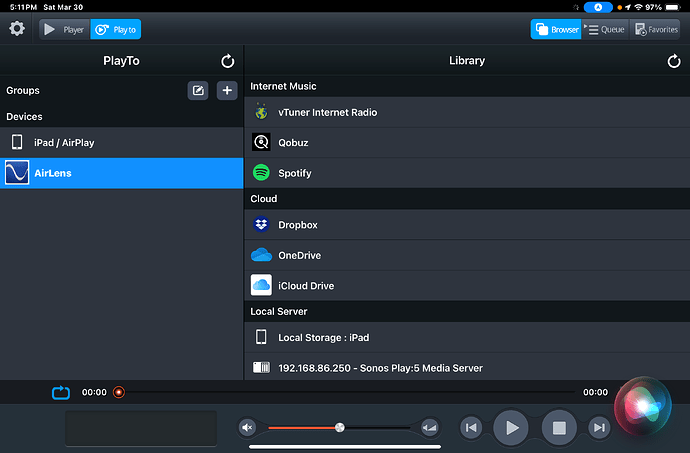The real advantage I guess to Tidal Connect if that is what you primarily use is that it mimics the desktop app in terms of features. Which depending on what third party app you use might or might not give you some of the features like the “My Mixes” and others. Though somewhat clunky in it’s interface mConnect sounds fine and does allow for the activation of the “radio” feature in both Tidal and Qobuz which many apps don’t. I’m kind of partial to JPlay for IOS which you can try free for 30 days. It has a “Roon style” radio feature and a pretty slick interface. Not cumbersome and resource intensive like Roon and requires no “dedicated” separate server/core device like Roon.
FYI, Roon does not “require” a separate server/core device, anymore than JRiver Media Player does.
My iMac hosts Roon Core and JRMC and both perform well.
Many swear by superior performance with the use of a separate device (Roon Core “server”), but I have yet to try one.
Apologies if I misunderstood you…
But yet we keep reading them even though we don’t even one said streamer…hmmm…we may have a problem.
Well, … and counting!
Hello all, I’m new to this forum and PS Audio gear.
The AirLens definitely provides improved sound quality over my current streamer (iFi Zen Stream, w/ iPowerX 12v PS). I’m using the coax output (RCA-to-BNC) to my Chord Qutest DAC. The musical dividends, at least in my system, are worth the price of admission. Insomuch, that I purchased a new power cable for the AirLens.
Welcome to the forums @jamco
I’m glad to hear you enjoy the new Airlens.
Hello, just ordered the Airlens. Wanted to know if I can use both the I2S and coax simultaneously (each going to a different DAC)? I would have I2S going to my MKII DAC (main system) and coax going to a different DAC (to headphone amp)…
Maybe??? I had both connected up to the DS2 early on and it led to both cables sounding the same. They worked instantly on switching by the remote but I’m not sure if they were actually working simultaneously.
Does anyone know how to enable MQA Passtrough for Tidal on the AirLens ?
So the AirLens had arrived and it’s playing ![]() Wow, the equipment itself looks so nice
Wow, the equipment itself looks so nice ![]() … my first PS Audio piece and I’m impressed !
… my first PS Audio piece and I’m impressed !
So I feed the AirLens signal with a coax into my Hegel H390, where the DAC does its job.
I left all dip switches in the up position … any other Airlens users here on the forum with a Hegel H390/H590 DAC and how did you all set your dip switches ?
Just wondering, any advice would be nice …
The dip switches on the bottom of the AirLens are for Roon users, so that Roon will send to the AirLens what is needed for the DAC that is downstream from the AirLens. I forget from your posts above. But I do not recall your mentioning using Roon.
Anyway, the Hegel can do the AirLens max PCM of 384k. So there is no need to turn any of the PCM switches off. Same goes for DSD256. But the Hegel manual says that DSD should be in DoP, i.e., not native. Generally, I do not trust Roon volume control since some folks have had problems with the Roon volume control going up and up or down and down on its own. And you have the Hegel for volume control anyway.
So, summing up, for the Hegel, the DSD Mode on the AirLens would be set to DoP not Native and you could go with Volume Control disabled, up to you. But maybe make sure the volume is turned down on the Hegel at first… ![]()
Thnx Carousel, I’ve changed dip number 5 !
Has anyone tried connecting a Denafrips Hermes between the Airlens and the DSD MkII? Connections are limited but possible and I’ll probably give it a try soon. My knees dont like my having to do the back work on my audio toys… If and when I’ll do I’ll comment here on my results.
I do not understand what the Hermes is going to do for your setup? Assuming your digital source is connected to the AirLens or you are using the AirLens as a streamer, the AL produces I2S digital and sends it straight to the DS DAC Mk2. I see no need for the Hernes.
I’m having a lot of problems getting my AirLens to work … which isn’t helped by the fact that I don’t know diddly-squat when it comes to streaming terminology and jargon, such as UPnP. When I unwrapped the AirLens and first powered it up, I got it to connect to my WiFi network immediately. But now I don’t know what I have to do to get it to actually play music. I have Qobuz and it appears that I have to use Mconnect HD to play via Qobuz on my iPad (Mconnect for the Mac apparently does not exist). I installed mConnect HD but I could see no way to tell Mconnect that the AirLens actually exists. So, first thing, I checked on my router to see if the AirLens actually shows up. The router displays connections by MAC address, so I need to find out the MAC Address of the AirLens. When I examined the AirLens, the first thing I noticed was that it is no longer showing a WiFi connection. If I repeat the process I initially performed to get it to connect, it now refuses to do so. So that’s obviously the primary issue. What the heck is going on with the WiFi connection? A secondary issue, if I ever get that far, is that I can see no way to determine the MAC address of my AirLens. How do I figure that out? And when that’s all done, I’m not at all clear on how Qobuz, Mconnect, and AirLens are all supposed to talk to each other.
Mconnect should show a Play To in the upper left of the screen, click on it and you should see the Air Lens below Play To, and Qobuz or any internet
Services you have.
Are you sure your IPad is on your WiFi network?
You shouldn’t have to worry about MAC addresses - Mconnect discovers AirLens on your LAN. Mcconnect and AirLens works well with Qobuz.
Thanks ![]()
Regards,
Richard Murison
iPad is definitely on the network. But I can’t confirm whether the AirLens is on the network if I don’t know its MAC address. I have something like 15-50 devices on the network at any one time, so without the MAC address it’s impossible to confirm whether one of them is the AirLens.
As I said, the AirLens did connect to the WiFi immediately when I first powered it up and paired it. At some point since then, it has disconnected and failed to automatically re-connect again. And if I try to force a re-connect using the original connection procedure, nothing seems to happen.
Regards,
Richard Murison
Have you tried a factory reset as outlined in the instruction manual?
Also you might try the procedure outlined about taking the Airlens over to the router and attempting a WiFi pairing.
I have never been able to get the WiFi to work but I use an ethernet cable connected to an old Mac router acting as a bridge.
Also make sure your Airlens’ slide switches are set as needed.
Good luck!