In my case the meters screen and the table screen are not far off each other. But I always rely on PowerPlay more than the screens. Trends are what I use to tweak the settings of the P15.
Well if I do understand there was a solution brought by the PS Audio Engineers back in 2019 looking at the Forum where other users running P15 faced the same identical issue - mismatch between the Power meter and Status showing quite different values; My only suspicion is that Power meter is pretty much approx while the real consumption is shown by Status - I requested Scott to further investigate with the Engineering Dpt. about that. If anybody else is facing the same issue kindly share it with the rest of our brilliant Community. Thanks
@Serhan Me too. Certainly not perfect, but at least a rough idea.
@horace66 How much would you say the discrepancy is? I’m almost certain I remember them coming out with the fix a few years ago.
Well on Status it is 325W while on Power meter it is above 375W as I told/shared with Scott, pretty much to me; I recall back in 2019 in your Forum that topic was already discussed and apparently a solution was found; that was a bug which your Engineers fixed, which was not a big thing to them.
I sincerely hope that this solution 2 years later since I am a new customer for PS Audio is still available and working well.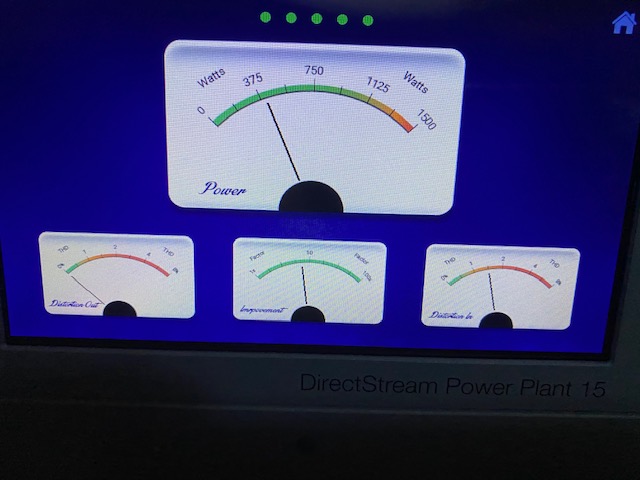
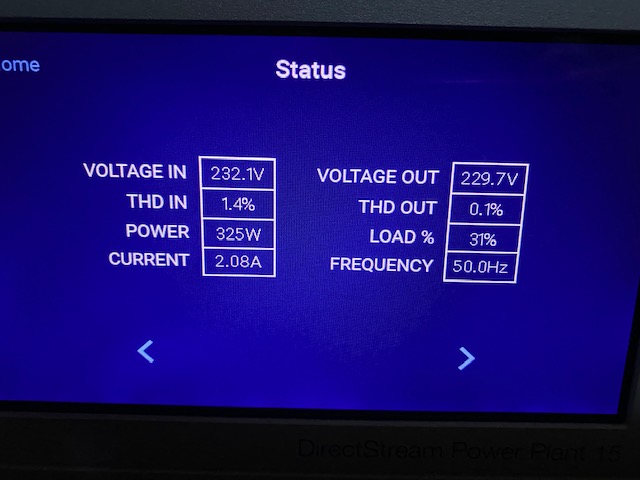
Hi PS Audio Team, this is what I get here attached, thanks for your support
I originally posted this issue two years ago and what you are showing is a different issue. The problem I highlighted was all the data on the status page was correct, but the power meter was off. It was displaying a much lower power value than what was really occurring. It was due to the software code that generates the JPEG image for the meter was taking the actual power number and dividing it by the output max of the PS20, not the 1200 VA max of the PS15. So it appeared to be using a smaller portion of the max output.
Basically, the code used for the PS20 meter was re-used for PS15, unchanged.
The images you captured paints a different story. The meter is showing a higher number than the status page. It appears the status page is correct as 2.08A x 229.7V = 478VA which is 31.8% of the max 1500VA output. The 325W power output number is likely correct as the Power Factor (PF) of the attached equipment could easily be 0.68, leading to 2.08A at 229.7V. (A PF of less than 1.0 leads to a lower wattage number for a given Volts x Amps combination. Basically, 2.08A x 229.7V x .68 (PF) = 325W. PF is like an efficiency number when it comes to converting amps and voltage into watts. Don’t want to get to sidetracked here with technical stuff.)
So why is the meter not showing a wattage of 325? I was going to guess it was due to the power meter calculation using the US/JP max output of 1200VA rather than the European 1500VA. But that gets us 325W x 1500VA / 1200VA = 406W. So that’s not it. Somehow it seems to be using a max of around 1800VA (say the meter is showing 390W, then the meter needle would be at the same position on the image if the calculation was 390W/1800VA or 325W/1500VA (same percentage of the max) - sorry that might bit a poorly explained).
So I looked at the manual and the only number that would support that stupid guess I had above would be somehow the max peak load rating of 3600VA was used but magically divided by 2 to get the meter max number of 1800.
So basically I’m providing useless guesses in the dark and wasting yours and everybody who is reading this time. So I’ll stop now and basically say it’s not the same issue I pointed out two years ago, but closely related.
Alan.
Sorry, I just quickly realized my above calculation of 325w x 1500VA/1200VA = 406W should have been 325W x 1200VA/1500VA = 260W. As 260W out of a max 1200VA would have the meter needle at the same position as 325W out of 1500VA. But it doesn’t matter as that still does not explain where the meter needle is on the spectrum between zero power and full power.
You know what, on second thought, I’m going with my very first guess. I think the meter calculation is done with the US/JP max rating of 1200VA, rather than the European 1500VA. As mentioned above, that would mean 325W out of 1200VA is 27% the way between zero and the max of 1200 and when the meter needle is placed at 27% in the image it will show up as 27% of the meter image max of 1500, and therefore show as 406W. And when I look closer at the image the needle is above 375W and looking at the scale it could be easily 31 watts north of 375W. So a whole bunch of unneeded writing to go back to my very first guess. And I’m sticking with it. Anyone want to take bets. 
Keep talking, we’re enjoying the stream of consciousness thoughts!
Well now you know how I get from A to B and then back to A in 1000 words or less. 
Hi PS Team, I wait for a solution to that mismatch - pretty sure the Power meter shows the wrong values. Why that? Thanks
Joining the conversation having just set up my new P12 that arrived yesterday. Firstly I assume the size of the P12 screen versus P15/P20 is limited to only showing meter displays one at a time? Secondly, the power meter shows about 160 watts when I’m running my system with -46 db volume with increases in the volume of the music on the amp vu meters not registering as increases in power on the P12 meter. I’m also seeing repetitively intermittent spikes lasting about 1-2s on the P12 power meter going up to 260 watts that have no relationship with the power amp vu meters or anything else - there was a spike when the CD I was listening to stopped - can anyone explain to me what I’m looking at and what it would take to push the power consumption meter on. the P12 to say 700?
Finally, on the setup screen, each of the 2 outlets for the Zones says ‘outlet Name 1’ or ‘outlet Name 2’ that ‘can be personalized to fit your specific system requirements’ but there are no instructions on how to do this. Anyone know how?
Mike
Correct, the P12’s display is not large enough to show all of the meters at the same time. I don’t have a great explanation for why you see spikes vs not. I will say that I’ve noticed a pretty decent delay with the meters and the read out on my P15’s display. Seems like the program optimization could use a little work like FedEx’s. In order to change the name of the outlets, you’ll need to hook it up to the network and do it through PowerPlay. I haven’t done it in ages but remember it being fairly straight forward.
Thanks James - unfortunately program optimization at PSA has a lot of priorities and I’m sure Octave and the continuing problems with the SACD player are taking priority. I shall look up the Power Play option - interesting the P12 user’s guide fails to make any mention this. Re the meters - what do you mean by ‘pretty decent delay’? And I’ll to see if others have spikes before I start worrying that something ain’t right.
It’s pretty easy to notice a bit of a lag in the meters and the in/out readout in the scope menu. There will be a big bass kick or note, and the readout won’t update for maybe 1-1.5 seconds.