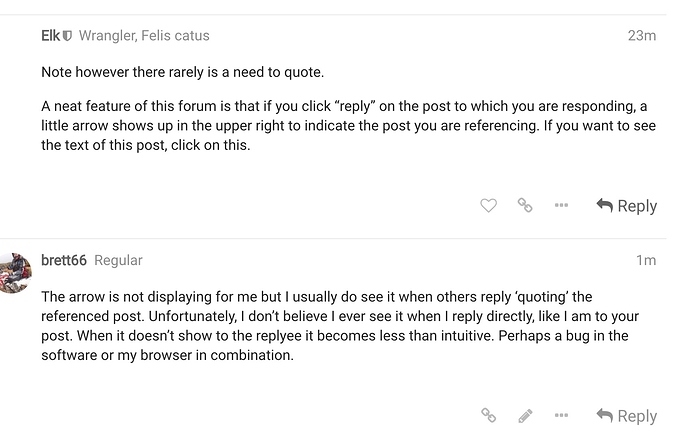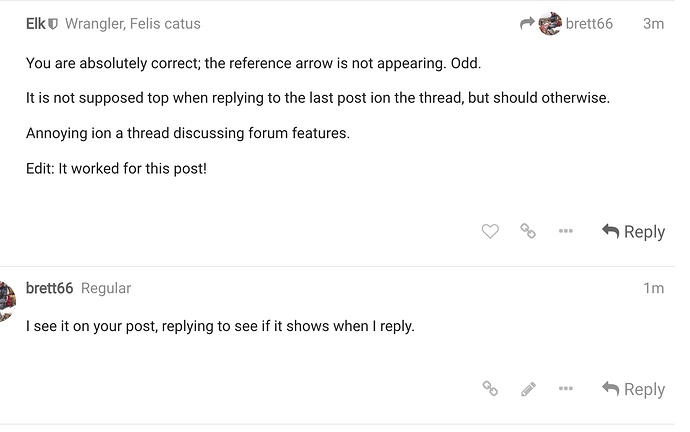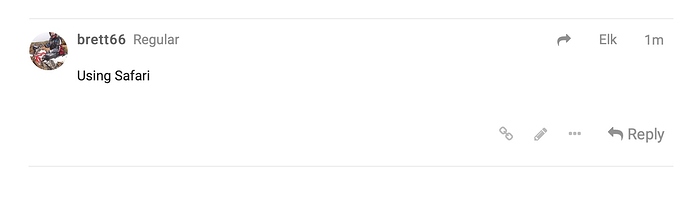Not sure if this belongs here or not but here it goes,
Can someone tell me how to reply to a thread and include the quote of the post that I’m referring to. Told you it was dumb…
thanks
Just highlight the quote and click the word “quote”.
Or click on the reply tab arrow in the bottom right hand side of the post in question. This will post the whole post as opposed to a partial quote of that post as andolink already stated.
Note however there rarely is a need to quote.
A neat feature of this forum is that if you click “reply” on the post to which you are responding, a little arrow shows up in the upper right to indicate the post you are referencing. If you want to see the text of this post, click on this.
The arrow is not displaying for me but I usually do see it when others reply ‘quoting’ the referenced post. Unfortunately, I don’t believe I ever see it when I reply directly, like I am to your post. When it doesn’t show to the replyee it becomes less than intuitive. Perhaps a bug in the software or my browser in combination.
Here’s a screen shot to illustrate. I used the reply link within your message, not the one at the bottom of the thread.
You are absolutely correct; the reference arrow is not appearing. Odd.
It is not supposed top when replying to the last post ion the thread, but should otherwise.
Annoying ion a thread discussing forum features.
Edit: It worked for this post!
I see it on your post, replying to see if it shows when I reply.
Using Safari
Odd. Safari may eat it.
Hey, watch your language ![]()
Safari appears to work correctly, Chrome does not.
P.S. It worked as it should this time…it’s inconsistent.
Thank you…
Learn from yesterday
Live for today
Hope for tomorrow
And welcome, RC!