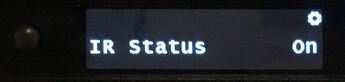So much for the easier update of direct downloads. My unit is at 2.3.1 the new software is 2.4.2 when the update checks it says no new software available. Guess I will have to download it and put it on the usb drive.
Is there a size limit for the USB stick? I’m using a 16GB stick with the bin file in root, as directed, and following the instructions the PST comes up after power on without installing the new FW.
Also just tried it on wired Ethernet. No go.
It worked with my 8gb but not my 32 gb. Actually the light never flashed and I thought it wasn’t installed, but James had me check the menu and it had in fact installed. Another great job by James !!! I’m also thinking it might sound better…
Sorry if this has already been addressed.
Skimming through the System submenu, I see:
IR Status, on or off
DoP Mode, split or stereo
PS Audio Access, on or off
I think I can infer IR and PS Access, but what is DoP Mode? Should I leave it on the default Split?
Thanks
The Ethernet wired access tells me that there’s no update available even though it’s the old version. I used a 1gb key that was buried in a drawer as obsolete and it installed perfectly
I’m wondering if Barry forgot to put the latest version on our server. I’ll check with him.
I put the bin file on the root directory of two different USB sticks but had no success installing the update.
I also had folders in the root directory that I didn’t want to delete. Could that have been the problem?
So I went to Staples and for six dollars got a 16 gig Phillips USB stick.
Copied the bin file to it and the transport updated fine.
It looks like you can’t control the transport with the DAC remote. Is that true or am I doing something wrong?
My wifi doesn’t see the update after a couple of attempts. I haven’t reached around to hard bounce it yet.
My DAC remote (which is identical to two other remotes) works great for the PST. I didn’t have to do anything special and keep one of the remotes in my home office.
Well, that’s strange. I wonder why mine isn’t working. It worked fine with the DMP.
Try new batteries? The remotes are interchangeable among the PSA line as mentioned.
The remote will still light up even though it might be low on juice.
My PST came with the same remote as the DSD. My only observation is that it can be fussy as to the angle the beam strikes the receiver on the transport.
I’ll try changing the batteries tomorrow, though it’s still working with the DAC.
That’s a good point about the angle. I suppose that combined with low batteries might explain it. I’ll try again in the morning.
I got it to work. I found an old 2GB USB2 stick. Put the bin file on that, this time for good measure pulled the HDMI cable, and it installed fine. A shame network installation doesn’t recognize there’s a new load out there.
Mine wouldn’t install but I will try it with HDMI cable pulled. Thanks for the tip.
It’s good to see the quirk of funky installs has become something of a PSA trademark. 
HA! Thanks Terrence! That did the trick. Seems like an unusual feature, but hey, why not?
You’re doing something wrong. The DAC remote works our PerfectWave products including the PST.