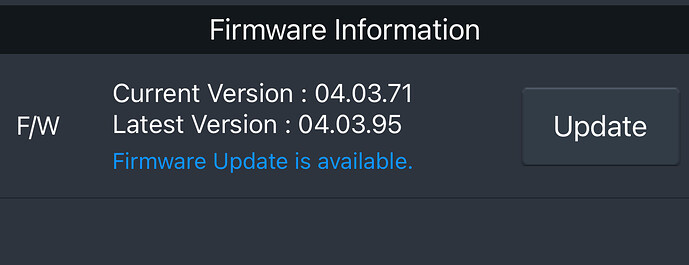Have blinking LED too
I agree
Hi, does anyone try to bring up the mcontrol app on iOS?
Even after the update I get a message there is an update Current Version: 04.03.71
Latest Version: 04.03.95
Firmware Update is available.
Can anyone help me please, thanks.
Tried it from my iPhone. The update initiated and went into the Reboot. Then after some time I got a notice that the renderer was not responding. I went over to the unit and fired up my iPad which I generally use to control mconnect. It indicated Airlens FW version v4.3.95. However when I checked behind the unit there was no Green status, only the Flashing Orange of Doom (FOoD) and no connection. Power cycled and tried a factory reset and still no connection. Ah a problem for tomorrow. I hope this isn’t a revisit of last year’s Strata Bridge issue where LinkPlay put out an incompatible update ahead of PS Audio. Good luck with yours.
Yes, with mConnect control HD on my iPad, I see that the firmware update is available. It’s too late tonight to try it but I may do so tomorrow. I remember that there was a firmware update several months ago, after which the AirLens did not work. A reboot via the power switch on the back (in addition to the automatic restart that happened after the update was finished) fixed the issue. I can’t recall any other details at this point.
I only had a message that said update failed.
Also the blinking orange. A reboot and I was back in the green. I’m using Ethernet.
I did a factory reset also after but the latest update that was downloaded remains.
I am a little confused on the instructions of resetting.
When powering on to hold the wps as soon as power on, or wait for the green light then hold the wps.
I took my unit over to the router (Verizon FiOS 1GB) and hooked up via ethernet. After a couple of reboots and DIP flips I managed to get the GREEN back. Returning it to my rig I was able to get GREEN after a couple of DIP flips. So my iPad mcontrolhd now shows AirLens FW v4.3.95.
PLUS: I am now able to receive BBC Radio 3 on vTuner so it now handles the HLS/MPEG-DASH issue for those of us outside the UK.
Ah, there is no royal road to AirLens FW issues. But the sound is great, especially with the latest DSD MkII Massive Final update.
I tried the FW update today, it downloaded, then Device became unresponsive after download.
I physically power down and powered up and firmware is the new one.
On the switches is down the off position?
No, up. Default.
Didn’t try after factory reset until today.
Not sure you understood my question, I want to try to fix my blinking LED, one poster suggested starting with them in the off position. Starting the fix that is
I had switch in up, did a factory reset then powered off and on.
Today I tried updating with switch in up again, and it updated.
But blinked orange until cycle power.
To do a factory reset:
•
Turn DIP Switch 7 to the DOWN position.
•
Power the unit off from the back.
•
Power it back on and immediately press the WPS button (within 5 seconds of
powering it on).
•
Hold the WPS button for 15 seconds.
•
The unit will start the factory reset process. The status LED will rapidly blink
red.
•
When complete, the unit will reset with the status LED matching power on
sequence (fast orange and then either solid green if connected to the network or
slow orange if not connected).
•
Turn DIP Switch 7 back to the UP position.
•
Once complete, it is recommended to power cycle the unit.
I tried applying this update from the mconect app since it had worked for a previous update. This time I ran into trouble. Next time I will try using the streamer update procedure at the AirLens and see if that goes smoother.
Make sure you exit out of mconnect and reboot the AirLens after attempting to do an update via the mconnect app.
It might avoid some issues.
FWIW.
Ah did not exit out on the iPad. Good point. Thanks!
I have the exact same experience as you. Now facing the blinking orange status led of doom😕
I’ve tried a factory reset on multiple occasions. Still no joy.
But switching DIP 7 off is all I have done.
What do you mean by DIP flips? Did you fiddle with any of the other DIP switches?
Cheers
Mark
As I mentioned in an earlier post I felt some looseness in the DIP switches. So I powered down the unit and snapped them all off. I then powered the unit on and let it go through initial cycle to the expected flashing orange. I then powered the unit off for about 30 seconds, then snapped all the switches on and powered up the unit. Sometimes the result is Green status. I call it a DIP flip.
That’s where I went in and did a factory reset and decided to leave it alone.
But after the factory reset, the next day, I tried the update, and it worked from my iOS.
7 dip was up.
Thanks! I’ll give it a try:)