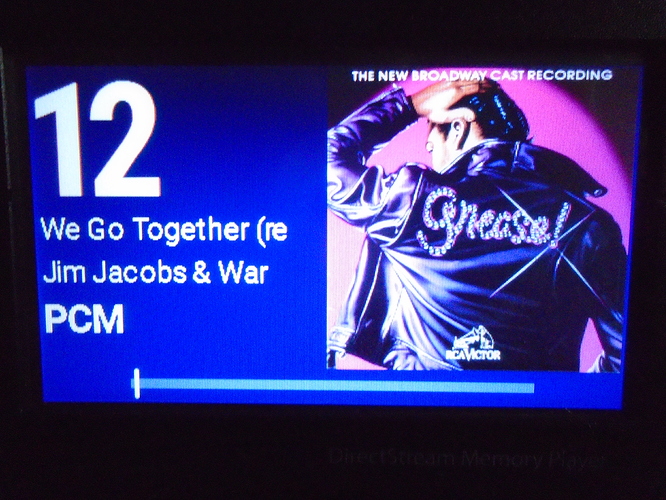Tony,
I have my DMP connected to the internet and the Cover Art enabled. All of my disks are in my playlist and i have shared them with the PS Audio Community. Whenever I insert a disk if it does not already reside on the SD card the DMP will first download the track list and bring up the first screen with the smaller track number and track title and artist info than it will download the cover art but will not switch to that screen until I press the power button than it will display the cover art and a track number that is almost 1 inch tall! Any time I load disks that already reside on the SD card the second screen comes up quickly with the cover art and the larger track numbers. if you have been operating without and internet connection you will be stuck with the smaller screen. One weakness of the DMP compared to the PWT is that the DMP requires the internet connection for cover art to be displayed even once they are stored on the SD card. The PWT would allow you to disconnect the internet and let you see the cover art stored on the SD Card. I have mentioned this to Barry.
Gary, This is what I remember too. Wish we could figure out how to get them back.
John, Your screen shot is great, but you are way ahead of me. None of my audio or video gear is hooked up to the internet. The reason why is the house I live in was built in 1973. The only in wall wiring I have is electrical (I am not going to put the internet on my house electrical wiring - too much noise), wiring for an ancient house intercom system and twin lead TV antenna wire (not coax). Ethernet cable was not even invented back then. On occasion I have tore up both ceiling and walls to make electrical modification and enhancements and repair is pain the but. Getting ethernet cable to my audio system would not be fun. We have a WiFi router supplied by our ISP but to use the WiFi I would have to a WiFi receiver, put it near the DMP and connect it to the DMP. How do you get internet to your DMP?
To answer your last question first. I ran a direct ethernet cable to my router which connects to a router under the stereo rack and than a cable from that feeds the DMP. I can see your issue, but there is an easy and inexpensive solution. Purchase a wifi range extender that has ethernet ports on it. Locate that near the DMP. Set it up to connect via wifi to your primary router. My Oldest son is using one to get the ethernet to his PWT. It will work fine. You must have your DMP registered with PS Audio to be able to view or edit the playlist. Here is a link to one with a single ethernet port on it. There are others that have more ports if you need them.
WiFi extenders can work great if in close enough proximity to your router but I suggest you buy one of the usual brands from Amazon where you can send it back if it doesn’t work in your environment.
Unless he has an exceptionally large home with some kind of electrical interference most any of the range extenders will work fine.
If you’re willing to crack open your DMP and add a network cable or plug in a small wifi Ethernet adapter (and briefly attach an HDMI cable to a monitor to adjust some network settings), you can use the Oppo Media Control app on your smartphone or tablet to view the track numbers (and track titles for SACDs!) of the disc you’re currently playing. Works great.
Here’s a link to the $3.59 wifi adapter that I’m using in the DMP.
This thread describes how to add network connectivity to the Oppo that’s trapped in your DMP.
- Rather than use the network cable that is in the thread, simply plug the wifi adapter into one of the USB ports on the Oppo board.
- Attach an HDMI cable to one of the HDMI ports on the Oppo board and connect it to a monitor.
- Install the Oppo Media Control app (links are in the thread).
- You may need an Oppo handpiece and a wired Ethernet connect long enough to setup the wifi connection on the Oppo.
PB, Thanks, but since I do not have a smartphone or a tablet this is not for me.
I do not live in an exceptionally large house, however, it has an unusual layout. I will be looking for a repeater that has three Ethernet ports. My thinking is if I am going to hookup the DMP to the enternet I should go ahead and also hookup the DS DAC and my new P15. My WiFi router comes from Optimum (my ISP) and broadcasts at two frequencies which are 5 GHz and 2.5 GHz. We use the 2.5 GHz frequency because in penetrates further into the house. Is it going to be a problem for me to find a repeater that will work with this kind of WiFi router?
Also, I am concerned that there could be something wrong with my DMP. Last night I was going through the DMP menus with the owners manual as a guide. I have in the manual an addendum for setting the unit to Pure Audio Mode. I remembered doing this shortly after I got my DMP, but since that was three years ago I wanted to check the setting. When I tried to do that the last step that takes you to the Debug menu no longer works. I am using the latest version of the firmware (3.15). Does anyone know if the Debug menu and Pure Audioo Mode are still available or is my unit having problems that should be fixed?
I’m in the same OS and same boat as you. I read in the forum that for some time the Pure Audio Mode has been set and fixed so you can’t get to an option to deactivate it. And I haven’t seen the debug screen for a while (which until just now was about how long it’s been since I even thought to look for it).
Thanks for the quick reply. 
London is correct. The debug screen and the pure audio adjustment went the way of the dinosaurs once the later loads came into being. The newer softwareloads have been simplified to increase the reliability of the operations. You would be stunned if you loaded your DMP with the early final load to see how long it took to load a disk.
Agree. I spent a LOT of money on the DMP.
Any one have any tips for getting the hi res stereo layer to play on DVD Audio Discs? I’m able to get it on some of them but the others I have when i press play its clearly playing the surround layer. There seems to be a 1 that appears on the right hand side of DMP screen and when u click that you sometimes get an option to click 2 and those usually seem to be the choice between stereo and surround layer I think? But some DVD Audio discs I cant even choose and change that number. Its quite frusturating. I wish there was an update where you can just select DVD AUDIO STEREO or DVD AUDIO SURROUND like you the way you choose SACD STEREO or SURROUND.
I wish I had better advice to give but. . . you know as much as I do. Without a video feed out to a monitor there just is no real way to navigate these discs. There will never be a way with the DMP as it is, and it has been announced no further changes will be made to the DMP. A member here has a method to add a workaround that you could search for but it is beyond my own technical skills to pull off.
Assume you’ve tried going into the hamburger menu/folders to see if the tracks you want show up there and play from there? That works sometimes. But agree with lonson - it is what it is. There are just too many ways to configure a DVD-A, which is a video-menu driven format.
yeah ive tried that. works sometimes and sometimes not… i guess the only sure fire way to hear the hi res stereo layer on my set up is to just play it through my Oppo UDP 205 without the benefit of hearing it through the DS DAC 
I’m with you there also having the Oppo UDP-205. When I had them both in the same system and when I compared DVD, DVD-A and Blu-ray Audio discs that would play in both the DSD sounded better, but the Oppo was not put to shame. That’s my consolation. . . .The Oppo was a very big bang for buck buckeroo when it was available.
actually i just realized… couldnt i connect the oppo to the DSD via coax or optical and listen like that getting the benefit of the DSD? the sample rate for coax and optical maxes out at 96/24 I think which is what dvd Audio hi res stereo maxes out at.